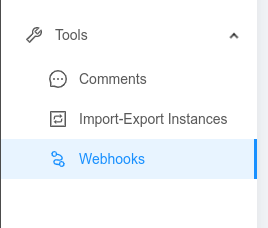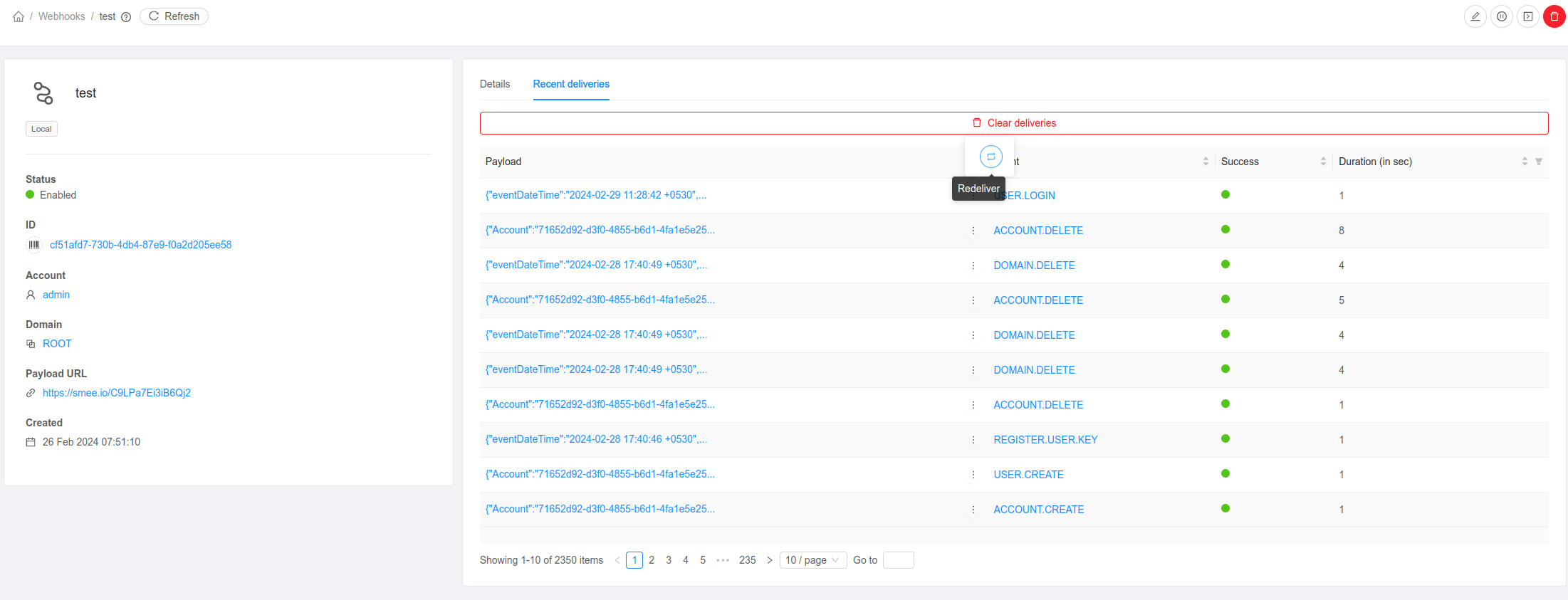Event Notification
An event is essentially a significant or meaningful change in the state of both virtual and physical resources associated with a cloud environment. Events are used by monitoring systems, usage and billing systems, or any other event-driven workflow systems to discern a pattern and make the right business decision. In CloudStack an event could be a state change of virtual or physical resources, an action performed by an user (action events), or policy based events (alerts).
Event Logs
There are two types of events logged in the CloudStack Event Log. Standard events log the success or failure of an event and can be used to identify jobs or processes that have failed. There are also long running job events. Events for asynchronous jobs log when a job is scheduled, when it starts, and when it completes. Other long running synchronous jobs log when a job starts, and when it completes. Long running synchronous and asynchronous event logs can be used to gain more information on the status of a pending job or can be used to identify a job that is hanging or has not started. The following sections provide more information on these events..
Notification
Event notification framework provides a means for the Management Server components to publish and subscribe to CloudStack events. Event notification is achieved by implementing the concept of event bus abstraction in the Management Server.
A new event for state change, resource state change, is introduced as part of Event notification framework. Every resource, such as user Instance, volume, NIC, network, public IP, Snapshot, and Template, is associated with a state machine and generates events as part of the state change. That implies that a change in the state of a resource results in a state change event, and the event is published in the corresponding state machine on the event bus. All the CloudStack events (alerts, action events, usage events) and the additional category of resource state change events, are published on to the events bus.
Implementations
An event bus is introduced in the Management Server that allows the CloudStack components and extension plug-ins to subscribe to the events by using the Advanced Message Queuing Protocol (AMQP) client. In CloudStack, a default implementation of event bus is provided as a plug-in that uses the RabbitMQ AMQP client. The AMQP client pushes the published events to a compatible AMQP server. Therefore all the CloudStack events are published to an exchange in the AMQP server.
Additionally, both an in-memory implementation and an Apache Kafka implementation are also available.
Use Cases
The following are some of the use cases:
Usage or Billing Engines: A third-party cloud usage solution can implement a plug-in that can connects to CloudStack to subscribe to CloudStack events and generate usage data. The usage data is consumed by their usage software.
AMQP plug-in can place all the events on the a message queue, then a AMQP message broker can provide topic-based notification to the subscribers.
Publish and Subscribe notification service can be implemented as a pluggable service in CloudStack that can provide rich set of APIs for event notification, such as topics-based subscription and notification. Additionally, the pluggable service can deal with multi-tenancy, authentication, and authorization issues.
AMQP Configuration
As a CloudStack administrator, perform the following one-time configuration to enable event notification framework. At run time no changes can control the behaviour.
Create the folder
/etc/cloudstack/management/META-INF/cloudstack/coreInside that folder, open
spring-event-bus-context.xml.Define a bean named
eventNotificationBusas follows:name : Specify a name for the bean.
server : The name or the IP address of the RabbitMQ AMQP server.
port : The port on which RabbitMQ server is running.
username : The username associated with the Account to access the RabbitMQ server.
password : The password associated with the username of the Account to access the RabbitMQ server.
exchange : The exchange name on the RabbitMQ server where CloudStack events are published.
A sample bean is given below:
<beans xmlns="http://www.springframework.org/schema/beans" xmlns:xsi="http://www.w3.org/2001/XMLSchema-instance" xmlns:context="http://www.springframework.org/schema/context" xmlns:aop="http://www.springframework.org/schema/aop" xsi:schemaLocation="http://www.springframework.org/schema/beans http://www.springframework.org/schema/beans/spring-beans-3.0.xsd http://www.springframework.org/schema/aop http://www.springframework.org/schema/aop/spring-aop-3.0.xsd http://www.springframework.org/schema/context http://www.springframework.org/schema/context/spring-context-3.0.xsd"> <bean id="eventNotificationBus" class="org.apache.cloudstack.mom.rabbitmq.RabbitMQEventBus"> <property name="name" value="eventNotificationBus"/> <property name="server" value="127.0.0.1"/> <property name="port" value="5672"/> <property name="username" value="guest"/> <property name="password" value="guest"/> <property name="exchange" value="cloudstack-events"/> </bean> </beans>
The
eventNotificationBusbean represents theorg.apache.cloudstack.mom.rabbitmq.RabbitMQEventBusclass.If you want to use encrypted values for the username and password, you have to include a bean to pass those as variables from a credentials file.
A sample is given below
<beans xmlns="http://www.springframework.org/schema/beans" xmlns:xsi="http://www.w3.org/2001/XMLSchema-instance" xmlns:context="http://www.springframework.org/schema/context" xmlns:aop="http://www.springframework.org/schema/aop" xsi:schemaLocation="http://www.springframework.org/schema/beans http://www.springframework.org/schema/beans/spring-beans-3.0.xsd http://www.springframework.org/schema/aop http://www.springframework.org/schema/aop/spring-aop-3.0.xsd http://www.springframework.org/schema/context http://www.springframework.org/schema/context/spring-context-3.0.xsd" > <bean id="eventNotificationBus" class="org.apache.cloudstack.mom.rabbitmq.RabbitMQEventBus"> <property name="name" value="eventNotificationBus"/> <property name="server" value="127.0.0.1"/> <property name="port" value="5672"/> <property name="username" value="${username}"/> <property name="password" value="${password}"/> <property name="exchange" value="cloudstack-events"/> </bean> <bean id="environmentVariablesConfiguration" class="org.jasypt.encryption.pbe.config.EnvironmentStringPBEConfig"> <property name="algorithm" value="PBEWithMD5AndDES" /> <property name="passwordEnvName" value="APP_ENCRYPTION_PASSWORD" /> </bean> <bean id="configurationEncryptor" class="org.jasypt.encryption.pbe.StandardPBEStringEncryptor"> <property name="config" ref="environmentVariablesConfiguration" /> </bean> <bean id="propertyConfigurer" class="org.jasypt.spring3.properties.EncryptablePropertyPlaceholderConfigurer"> <constructor-arg ref="configurationEncryptor" /> <property name="location" value="classpath:/cred.properties" /> </bean> </beans>
Create a new file in the same folder called
cred.propertiesand the specify the values for username and password as jascrypt encrypted stringsSample, with
guestas values for both fields:username=nh2XrM7jWHMG4VQK18iiBQ== password=nh2XrM7jWHMG4VQK18iiBQ==
Restart the Management Server.
Kafka Configuration
As a CloudStack administrator, perform the following one-time configuration to enable event notification framework. At run time no changes can control the behaviour.
Create an appropriate configuration file in
/etc/cloudstack/management/kafka.producer.propertieswhich contains valid kafka configuration properties as documented in http://kafka.apache.org/documentation.html#newproducerconfigs The properties may contain an additionaltopicproperty which if not provided will default tocloudstack. Whilekey.serializerandvalue.serializerare usually required for a producer to correctly start, they may be omitted and will default toorg.apache.kafka.common.serialization.StringSerializer.Create the folder
/etc/cloudstack/management/META-INF/cloudstack/coreInside that folder, open
spring-event-bus-context.xml.Define a bean named
eventNotificationBuswith a singlenameattribute, A sample bean is given below:<beans xmlns="http://www.springframework.org/schema/beans" xmlns:xsi="http://www.w3.org/2001/XMLSchema-instance" xmlns:context="http://www.springframework.org/schema/context" xmlns:aop="http://www.springframework.org/schema/aop" xsi:schemaLocation="http://www.springframework.org/schema/beans http://www.springframework.org/schema/beans/spring-beans-3.0.xsd http://www.springframework.org/schema/aop http://www.springframework.org/schema/aop/spring-aop-3.0.xsd http://www.springframework.org/schema/context http://www.springframework.org/schema/context/spring-context-3.0.xsd"> <bean id="eventNotificationBus" class="org.apache.cloudstack.mom.kafka.KafkaEventBus"> <property name="name" value="eventNotificationBus"/> </bean> </beans>
Restart the Management Server.
Standard Events
The events log records three types of standard events.
INFO. This event is generated when an operation has been successfully performed.
WARN. This event is generated in the following circumstances.
When a network is disconnected while monitoring a Template download.
When a Template download is abandoned.
When an issue on the storage server causes the volumes to fail over to the mirror storage server.
ERROR. This event is generated when an operation has not been successfully performed
Long Running Job Events
The events log records three types of standard events.
INFO. This event is generated when an operation has been successfully performed.
WARN. This event is generated in the following circumstances.
When a network is disconnected while monitoring a Template download.
When a Template download is abandoned.
When an issue on the storage server causes the volumes to fail over to the mirror storage server.
ERROR. This event is generated when an operation has not been successfully performed
Event Log Queries
Database logs can be queried from the user interface. The list of events captured by the system includes:
Instance creation, deletion, and on-going management operations
Virtual router creation, deletion, and on-going management operations
Template creation and deletion
Network/load balancer rules creation and deletion
Storage volume creation and deletion
User login and logout
Deleting and Archiving Events and Alerts
CloudStack provides you the ability to delete or archive the existing alerts and events that you no longer want to implement. You can regularly delete or archive any alerts or events that you cannot, or do not want to resolve from the database.
You can delete or archive individual alerts or events either directly by using the Quickview or by using the Details page. If you want to delete multiple alerts or events at the same time, you can use the respective context menu. You can delete alerts or events by category for a time period. For example, you can select categories such as USER.LOGOUT, VM.DESTROY, VM.AG.UPDATE, CONFIGURATION.VALUE.EDI, and so on. You can also view the number of events or alerts archived or deleted.
In order to support the delete or archive alerts, the following global parameters have been added:
alert.purge.delay: The alerts older than specified number of days are purged. Set the value to 0 to never purge alerts automatically.
alert.purge.interval: The interval in seconds to wait before running the alert purge thread. The default is 86400 seconds (one day).
Note
Archived alerts or events cannot be viewed in the UI or by using the API. They are maintained in the database for auditing or compliance purposes.
Permissions
Consider the following:
The root admin can delete or archive one or multiple alerts or events.
The domain admin or end user can delete or archive one or multiple events.
Procedure
Log in as administrator to the CloudStack UI.
In the left navigation, click Events.
Perform either of the following:
To archive events, click Archive Events, and specify event type and date.
To archive events, click Delete Events, and specify event type and date.
Click OK.
Webhooks
Webhooks allow external services to be notified when certain events happen. CloudStack allows provisioning webhooks for all account roles and for various scopes. This allows users to consume event notifications without any external services such as an event streaming platforms.
Webhooks can be managed using both API and UI. CloudStack provides following APIs for webhhoks:
API
Description
createWebhook
Creates a Webhook
listWebhooks
Lists Webhooks
updateWebhook
Updates a Webhook
deleteWebhook
Deletes a Webhook
listWebhookDeliveries
Lists Webhook deliveries
deleteWebhookDelivery
Deletes Webhook delivery(s)
executeWebhookDelivery
Executes a Webhook delivery
In the UI, webhooks can be managed under Tools > Webhhooks menu.
Creating a webhook
Any CloudStack user having createWebhook API access can create a new webhook for the event notifications.
To create a webhook:
Log in to the CloudStack UI.
In the left navigation bar, click Tools and choose Webhooks.
Click Create Webhook.
In the dialog, make the following choices:
Name. Any desired name for the webhook.
Description. A short description of the webhook.
Scope. (Available only for ROOT admins or domain admins). Scope of the webhook. The value can be Local, Domain or Global. Local - only events associated with the owner account will be notified. Domain - events associated with domain will be notified. Global - all events will be notified. This is available only for ROOT admin account. For a normal user account, webhooks can be created with Local scope only.
Domain. An optional domain for the Webhook. If the account parameter is used, domain must also be used.
Account. An optional account for the webhook. Must be used with domain.
Payload URL. The payload URL of the Webhook. All events for the webhook will posted on this URL.
SSL Verification. An otional parameter to specify whether the HTTP POST requests for event notications must be sent with strict SSL verification request when a HTTPS payload URL is used.
Secret Key. An option secret key parameter which can be used to sign the HTTP POST requests for event notifications with HMAC.
Enabled. To specify whether the webhook be created with enabled or disabled state
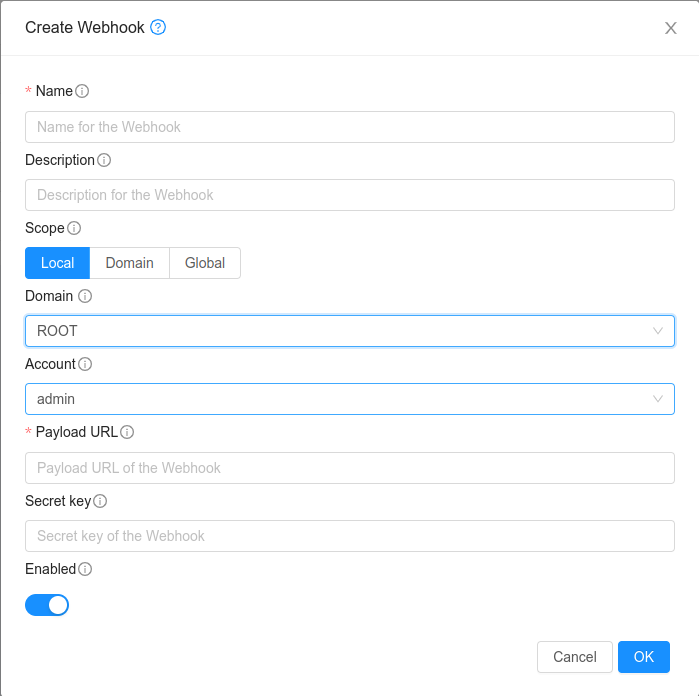
Working with webhook deliveries
CloudStack attempts webhook deliveries using a thread pool with given retries. The following global configuration can be used to configure thread pool size for deliveries:
webhook.delivery.thread.pool.size: Size of the thread pool for webhook deliveries.
Also, the number attempts for a particular event notification and the timeout for one particular attempt can be configured using the following domain-level configurations:
webhook.delivery.retries: Number of tries to be made for a webhook delivery.
webhook.delivery.timeout: Wait timeout (in seconds) for a webhook delivery attempt.
Note
The onus of dealing with the duplicate event deliveries lies with the payload server or application. During delivery, when the server doesn’t respond in a timely manner or returns a failure CloudStack will re-attempt the delivery of the event, based on the above global settings, irrespective of the fact whether the server already received the event in any previous attempts.
CloudStack allows retrieving recent deliveries for a webhook with details such as event, headers, payload, respose, success, duration, etc. In the UI, these can be accessed under Recent deliveries tab in the Webhook detail view. The user can redeliver an existing delivery. To check the working of the webhook consumer test deliveries can made. Test deliveries are not recorded by CloudStack.
The administrator can configure storage of webhook deliveries using the following global configurations:
webhook.deliveries.limit: Limit for number of deliveries to keep in DB per webhook. Default value is 10.
webhook.deliveries.cleanup.interval: Interval (in seconds) for cleaning up webhook deliveries. Default value is 3600 or 1 hour.
webhook.deliveries.cleanup.initial.delay: Initial delay (in seconds) for webhook deliveries cleanup task. Default value is 180.
Based on the above configurations CloudStack will purge older deliveries in the database using a repeatedly running task.
For a webhook delivery, CloudStack sends a HTTP POST request with event data as the payload. The following custom headers are sent with the request:
X-CS-Event-ID. Event ID for which the webhook delivery is made.
X-CS-Event. Event for for which the webhook delivery is made.
User-Agent. In the format - CS-Hookshot/<ACCOUNT_ID>. Here ACCOUNT_ID is the ID of the account which trigerred the event.
X-CS-Signature. HMAC SHA256 signature created using the webhook secret key and the delivery payload. It is sent only when secret key is specified for the webhook.
Working with HTTPS webhook payload URL with self-signed certificate
Generate a self signed certificate for the server, make sure to mention the IP address of the server when it prompts.
openssl req -x509 -newkey rsa:4096 -nodes -out cert.pem -keyout key.pem -days 365
Copy the genereated cert.pem to the management server(s).
Import the certificate for JDK on the management server(s)
cp /etc/java/java-17-openjdk/java-17-openjdk-17.0.10.0.7-2.0.1.el8.x86_64/lib/security/cacerts /etc/java/java-17-openjdk/java-17-openjdk-17.0.10.0.7-2.0.1.el8.x86_64/lib/security/jssecacerts keytool -importcert -file /root/kiran/cert.pem -alias webhook -keystore /etc/java/java-17-openjdk/java-17-openjdk-17.0.10.0.7-2.0.1.el8.x86_64/lib/security/jssecacerts -storepass changeit
Test the webhook.